Installation
Install and configure glaezz/okeconnect-phpSetup
Integration Overview
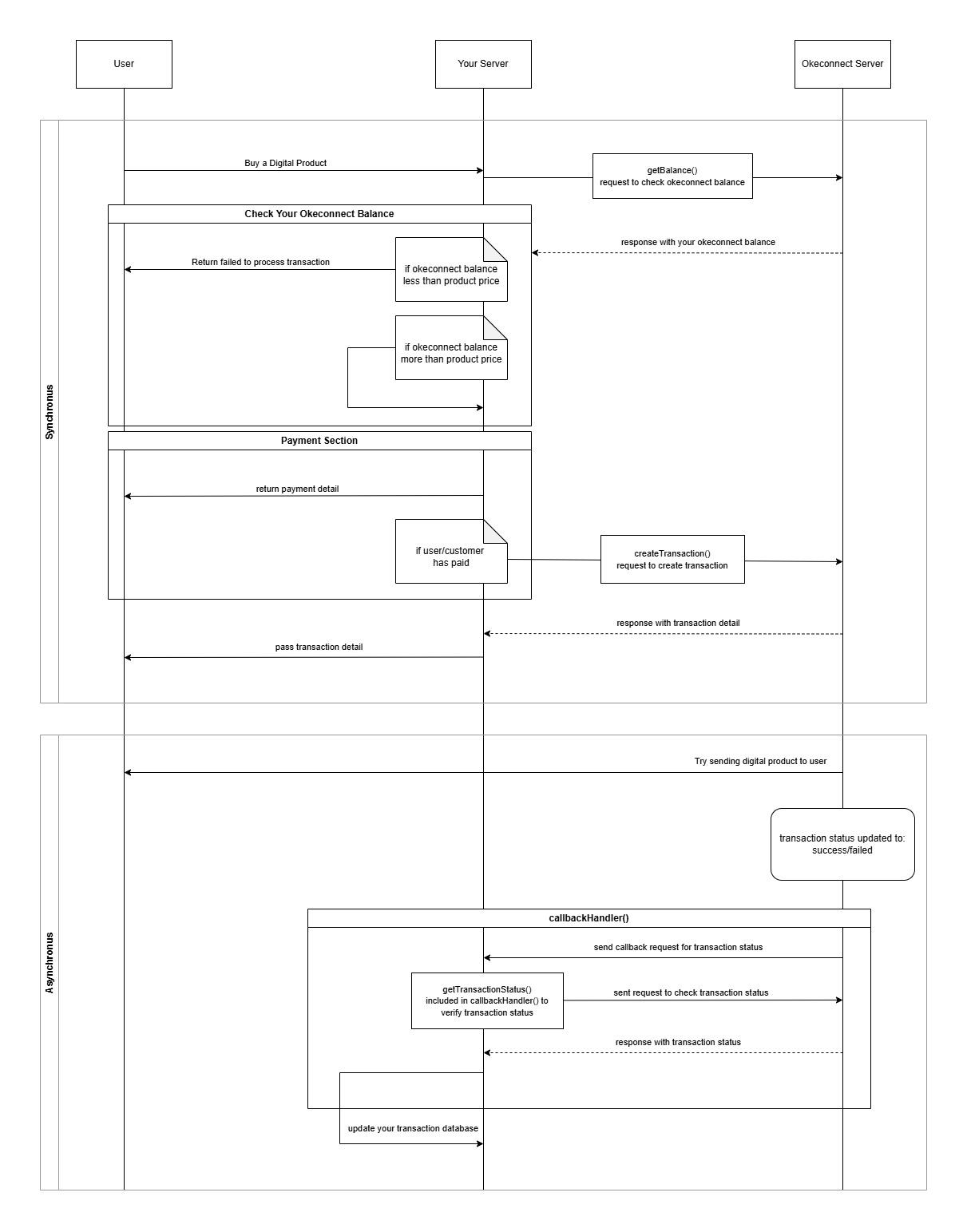
Required Credential
there's important setup Credential
You can find merchant id / user id and account password on here. You need to set your merchant pin on here, there are 2 option for server url "https://h2h.okeconnect.com" and "https://b2b.okeconnect.com".
| Variable | type | default |
|---|---|---|
| merchantId | string | - |
| merchantPin | string | - |
| accountPassword | string | - |
| serverUrl | string | "https://h2h.okeconnect.com" |
IP Whitelist
If you want to make transaction, you need to whitelist your IP server where your program running. you can whitelist up to 3 IP on here. Don't know what your IP?, you can test with get balance to know your IP.
Callback
Every time you make a transaction, the okeconnect server will inform you whether the transaction was successful or failed. To receive the information you need to make endpoint, how it's work. You can make callback endpoint with callback handler. That function has two-factor verification to prevent fake callbacks